Password Generators: Why You Need One and How to Use It
Introduction
In today’s digital age, securing your online accounts is more important than ever. One of the most effective ways to protect your personal information is by using a strong and unique password for each account. However, remembering complex passwords can be challenging. This is where a password generator comes in handy. It helps you create secure, random passwords that are difficult for hackers to crack.
In this guide, we will explore what a password generator is, its importance, how it works, and how to choose the best one for your needs.
What Is a Password Generator?
A password generator is a tool designed to create secure passwords automatically. It uses algorithms to generate random sequences of characters, making it much more difficult for hackers to guess your password using common attack methods like brute force or dictionary attacks.
The passwords generated are often a mix of upper and lower case letters, numbers, and special characters, which increase their complexity and strength.
Why You Need a Password Generator
- Enhanced Security: Randomly generated passwords are stronger and harder to crack.
- Convenience: You don’t have to manually create or remember complex passwords.
- Unique Passwords: A generator can create a new password for each of your accounts, reducing the risk of using the same password across multiple sites.
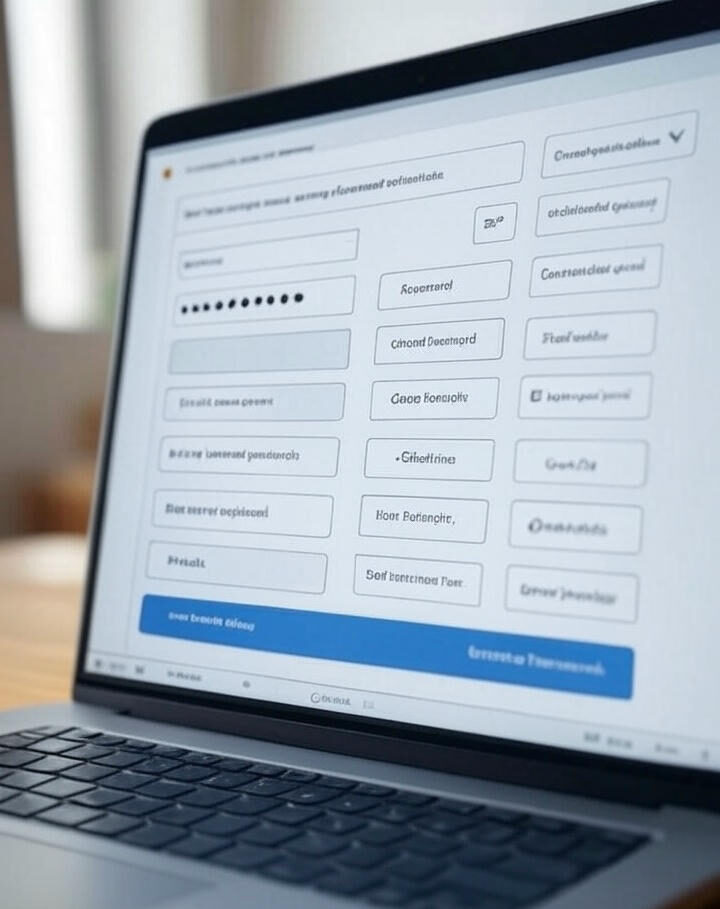
How Does a Password Generator Work?
A password generator typically uses a randomization algorithm that picks a sequence of characters from a set of available characters, including:
- Uppercase letters (A-Z)
- Lowercase letters (a-z)
- Numbers (0-9)
- Special characters (e.g., @, #, $, %, etc.)
This combination ensures that the generated password is as strong as possible.
How to Use a Password Generator?
Using a password generator is simple. Here’s how to use it:
- Select the length: Choose the length of the password you want to generate (e.g., 12, 16, 20 characters).
- Choose the character set: You can typically select whether you want to include numbers, special characters, or both.
- Generate the password: Click the “Generate” button, and the password will be displayed.
- Save it: Once generated, you can copy the password and store it securely using a password manager.
Choosing the Best Password Generator
There are many password generators available, both online and as browser extensions or apps. Here’s what to consider when choosing the best one for you:
1. Security Features
- Encryption: Some password generators encrypt passwords locally, meaning they are not stored on servers.
- No logs policy: Ensure the service does not store any records of the passwords generated.
2. User Interface
Choose a password generator that’s easy to use and provides an intuitive interface.
3. Additional Features
- Password strength meter: Some generators show you the strength of your password as you create it.
- Password manager integration: Some generators integrate directly with password managers to store passwords securely.
Password Generator Table
Here’s a comparison table of popular password generators and their features:
| Password Generator | Free Version | Supports Special Characters | Supports Password Length Customization | Password Strength Meter |
|---|---|---|---|---|
| LastPass | Yes | Yes | Yes | Yes |
| Dashlane | Yes | Yes | Yes | Yes |
| 1Password | No | Yes | Yes | Yes |
| Bitwarden | Yes | Yes | Yes | Yes |
| NordPass | Yes | Yes | Yes | Yes |
Benefits of Using a Password Generator
1. Stronger Passwords
A password generator creates passwords that are much more complex and difficult to guess than any human-created passwords.
2. Time-Saving
It’s quick and easy to generate strong passwords, saving you time compared to creating one manually.
3. Better Organization
With unique passwords for each account, you reduce the risk of a single data breach exposing multiple accounts.
4. Stress-Free Security
Using a password manager with a password generator means you don’t have to remember all your passwords. The manager will securely store and autofill them for you
People Also Asked
How secure are passwords generated by a password generator?
Password generators use random algorithms to create passwords, making them highly secure. By using a mix of upper and lower case letters, numbers, and symbols, they offer a high level of protection against brute-force and dictionary attacks.
Can a password generator be used for all websites?
Yes, password generators can be used to create passwords for all websites and online accounts, ensuring each one is unique and secure.
What is the best length for a password?
The best length for a password is at least 12 characters. Longer passwords (16-20 characters) are even more secure, as they are harder for attackers to crack.
Do I need a password manager with a password generator?
While it’s not required, using a password manager in conjunction with a password generator is highly recommended. A password manager will securely store your generated passwords and autofill them for easier access.
Can I use a password generator without an internet connection?
Yes, many password generators offer offline versions that can be used without an internet connection, ensuring your passwords are never transmitted over the web.
FAQs about Password Generators
1. Are password generators free?
Many password generators are free to use, though some premium services offer additional features like password management and cross-device syncing.
2. What is a good password strength?
A good password strength is one that’s long (at least 12 characters), includes a mix of uppercase and lowercase letters, numbers, and special characters, and is unique to each site.
3. Can password generators create secure PINs?
Yes, many password generators can generate PINs, though it’s important to note that PINs are generally shorter and may not be as secure as longer passwords.
4. Can I generate a password for multiple accounts at once?
Some password managers allow you to generate multiple passwords at once and store them for different accounts. However, most standalone password generators create one password at a time.
5. Are password generators safe to use?
Yes, password generators are safe to use, especially if they are reputable tools with good encryption practices. Always use a trusted password generator and be cautious with online tools that don’t provide encryption.
Conclusion
Using a password generator is an essential step in maintaining robust online security. By automatically creating strong, random passwords for each of your accounts, you can greatly reduce the risk of being hacked. For optimal security, pair a password generator with a reliable password manager to keep track of your passwords.
Choose a password generator that meets your needs, whether you’re looking for one with advanced features or a simple, no-fuss tool. With the right password practices, you can protect your online identity and enjoy peace of mind in an increasingly digital world.